Estimated reading time: 12-15 minutes
Getting your small business noticed online feels like shouting into the void sometimes. You’ve got a WordPress website, but it’s buried somewhere on page 47 of Google search results. Here’s the thing – this WordPress SEO small business guide will change that.
WordPress powers 43% of all websites, making it the go-to choice for businesses worldwide. But having a WordPress site doesn’t automatically mean you’ll rank well. The good news? WordPress is SEO-friendly by nature, and with the right optimization techniques, your small business can compete with the big players.
Key Takeaways
• WordPress SEO requires proper setup, not just installation
• Meta tags optimization can increase click-through rates by 5.8%
• Content over 1,000 words gets 77.2% more backlinks than shorter pieces
• Local SEO is crucial – 46% of Google searches are looking for local information
• Technical optimization affects 53% of mobile users who abandon slow sites
• SEO is a long-term strategy with compound returns over 6-12 months
Need help with your WordPress small business website? Contact me for a free consultation.
Understanding WordPress SEO Fundamentals for Small Businesses
Every small business owner knows that visibility matters, and this WordPress SEO small business guide delivers exactly what you need to get found online. Search engine optimization doesn’t have to be overwhelming or expensive when you know which strategies provide the biggest impact. This guide focuses on practical techniques that work specifically for WordPress sites and small business budgets.
WordPress SEO is the process of optimizing your WordPress website to rank higher in search engine results pages. It’s not rocket science, but it does require understanding how search engines work.
Think of SEO like organizing a massive library. Search engines need to find, understand, and categorize your content. WordPress makes this easier with its clean code structure and built-in SEO features, but you still need to give it direction.
Here’s what blew my mind: small businesses that invest in SEO see an average of 14.6% conversion rate compared to 1.7% for outbound marketing. That’s almost 9 times better!
The biggest challenges small businesses face with WordPress SEO aren’t technical – they’re practical. Limited budgets, no dedicated IT person, and competing against companies with full marketing teams. But here’s the secret: consistency beats perfection every time.
Google considers several core ranking factors: content quality, technical performance, user experience, and relevance to search queries. The beauty of WordPress is that it handles much of the technical stuff automatically, leaving you to focus on creating great content and optimizing strategically.
Essential WordPress SEO Setup and Configuration
Getting your WordPress SEO foundation right from the start saves you hours of headaches later. I learned this the hard way after trying to fix a poorly configured site that had been running for two years.
Your hosting matters more than you think. Fast loading times, reliable uptime, and included SSL certificates aren’t just nice-to-haves – they’re SEO necessities. Cheap hosting often means slow sites, and 53% of mobile users abandon sites that take longer than 3 seconds to load. For comprehensive guidance on optimizing your WordPress site’s performance, check out our WordPress website speed optimization guide.
When choosing a WordPress theme, look for clean code, mobile responsiveness, and fast loading speeds. Avoid themes bloated with features you’ll never use. I once worked with a client whose theme had 47 different slider options but took 8 seconds to load. We switched to a minimal theme and saw immediate improvements.
| SEO Plugin | Active Installations | Best For | Price |
|---|---|---|---|
| Yoast SEO | 5+ million | Beginners | Free/Premium |
| Rank Math | 1+ million | Advanced users | Free/Pro |
| AIOSEO | 3+ million | All levels | Free/Pro |
Yoast SEO and Rank Math are the heavy hitters in the WordPress SEO plugin space. Yoast is more beginner-friendly with its traffic light system, while Rank Math offers more advanced features out of the box.
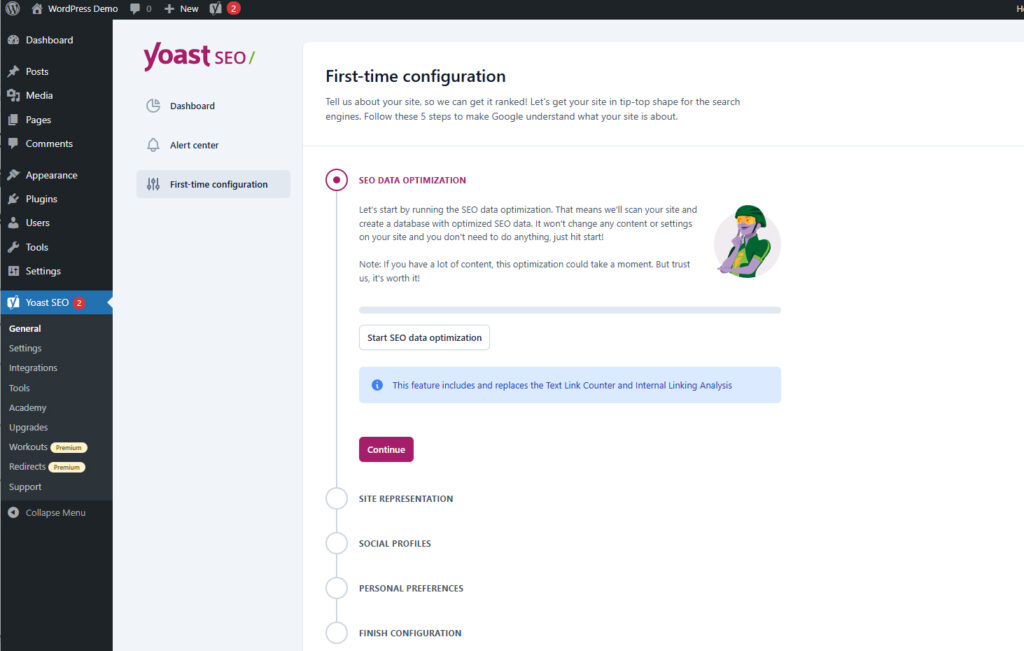
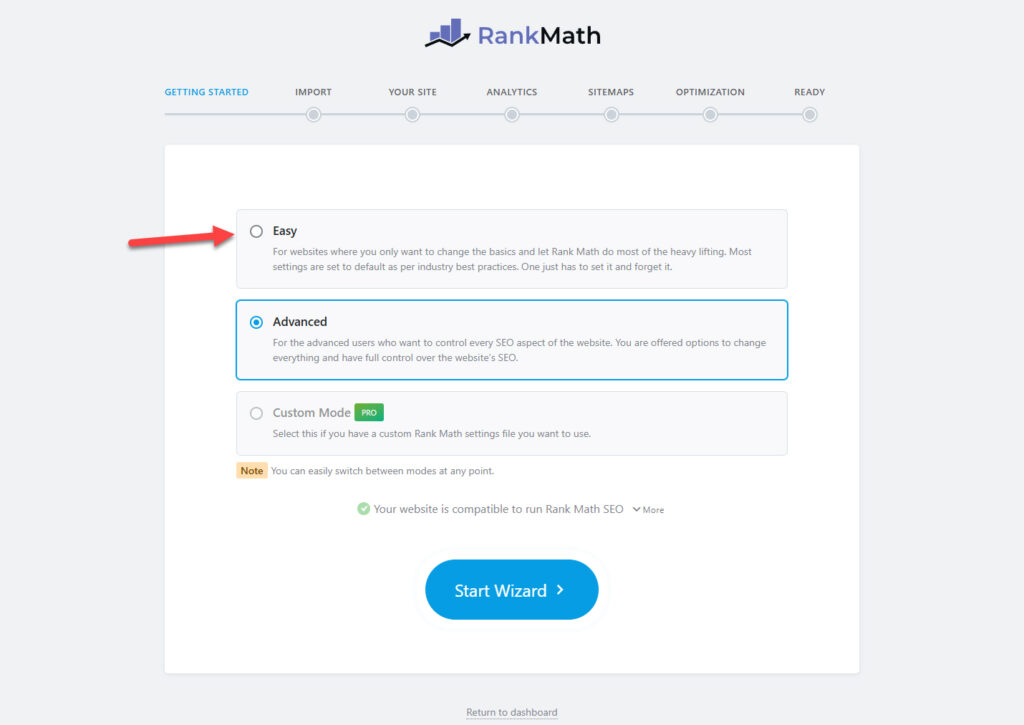
Setting up Google Search Console and Google Analytics 4 isn’t optional – it’s essential. These tools show you exactly how people find and interact with your site. The setup takes about 15 minutes but provides insights worth thousands in marketing spend.
Your permalink structure should use post names rather than dates or numbers. A URL like “yoursite.com/wordpress-seo-tips” is much better than “yoursite.com/?p=123” for both users and search engines.
WordPress Meta Tags Optimization
Meta tags are like the cover of a book – they tell search engines and users what to expect before they click. Getting them right can boost your click-through rates significantly.
Your title tag is the most important meta tag. Keep it under 60 characters to avoid truncation in search results. Include your primary keyword naturally, preferably near the beginning. I’ve seen titles like “WordPress SEO | Best Guide | Ultimate Tips | 2025” – that’s keyword stuffing, and Google hates it.
Meta descriptions should be 150-160 characters and act like mini-advertisements for your content. Pages with properly optimized meta descriptions have 5.8% higher click-through rates. That might not sound like much, but it adds up quickly.
Header tags (H1, H2, H3) create a logical content structure. Use only one H1 per page – it’s like having only one main headline in a newspaper article. Your H2s and H3s should create a natural hierarchy that makes sense to readers.
Schema markup is where things get interesting. It’s code that helps search engines understand your content better, potentially earning you rich snippets in search results. For local businesses, implementing local business schema can make your listing stand out with stars, hours, and contact information.
Open Graph tags control how your content appears when shared on social media. They’re not direct ranking factors, but they affect click-through rates from social platforms, which can indirectly boost your SEO.
Developing Your Comprehensive WordPress SEO Strategy
A WordPress SEO strategy isn’t just about keywords – it’s about understanding your audience and creating content that serves their needs while satisfying search engines.
Keyword research starts with understanding what your customers actually search for. Tools like Google Keyword Planner are free and surprisingly effective. Look for long-tail keywords with decent search volume but lower competition. “WordPress SEO” might have 10,000 monthly searches, but “WordPress SEO for restaurants” might have 500 searches with much less competition.
Content pillars organize your strategy around main topics related to your business. If you’re a plumber, your pillars might include emergency repairs, maintenance tips, and installation guides. Each pillar supports multiple blog posts and service pages.
Competitor analysis reveals opportunities you might miss otherwise. Look at who’s ranking for your target keywords and analyze their content strategies. What topics are they covering? What keywords are they targeting? Use tools like Ahrefs or SEMrush, but even manual research can reveal valuable insights.
Local SEO integration is crucial for small businesses. 46% of all Google searches are looking for local information. Optimize your Google My Business profile, target location-specific keywords, and create content that serves your local community.
Content calendars keep you consistent. Companies that blog receive 97% more links to their website than those that don’t. Plan seasonal content, evergreen topics, and keyword-focused posts at least a month in advance.
WordPress Content SEO Tips for Higher Rankings
Content is still king, but context is queen. The best WordPress content SEO tips focus on creating valuable content that naturally incorporates your target keywords.
Keyword placement matters, but stuffing keywords into every sentence makes your content unreadable. Place your primary keyword in the first 100 words naturally, then sprinkle secondary keywords throughout the content. I aim for about 1-2% keyword density – enough to signal relevance without overdoing it.
Long-form content over 1,000 words gets 77.2% more backlinks than shorter articles. But don’t add fluff just to hit word counts. Every paragraph should provide value to your readers.
Internal linking is one of the most underutilized WordPress SEO techniques. Link to relevant pages and posts using descriptive anchor text. Instead of “click here,” use “WordPress security plugins” or “local SEO strategies.” This helps search engines understand your site structure and keeps visitors engaged longer.
Image optimization often gets overlooked, but it’s crucial for both SEO and user experience. Use descriptive file names like “wordpress-seo-checklist.jpg” instead of “IMG_1234.jpg.” Write alt text that describes the image for accessibility and SEO benefits.
Content freshness signals to search engines that your site is actively maintained. Update your existing posts regularly, add new information, and remove outdated content. I schedule quarterly content audits to keep everything current. Regular WordPress website maintenance ensures your SEO efforts continue delivering results over time.
Technical WordPress SEO Optimization
Technical SEO is the foundation everything else builds on. Get this wrong, and all your content optimization efforts won’t matter much.
Site speed affects everything from user experience to search rankings. Core Web Vitals – Largest Contentful Paint, First Input Delay, and Cumulative Layout Shift – are now direct ranking factors. Use caching plugins like WP Rocket or W3 Total Cache, optimize images with tools like ShortPixel, and choose quality hosting.
Mobile optimization isn’t optional anymore. Google uses mobile-first indexing, meaning it primarily looks at your mobile site for ranking decisions. Your WordPress theme should be responsive, navigation should work on touchscreens, and content should load quickly on mobile devices.
URL structure should be logical and descriptive. Instead of “yoursite.com/p=123,” use “yoursite.com/wordpress-meta-tags-guide.” Clean URLs are easier for users to understand and share.
SSL certificates are table stakes now. HTTP sites get marked as “not secure” in browsers, and Google confirmed HTTPS as a ranking factor. Most hosting providers include free SSL certificates, so there’s no excuse not to use them. Beyond SSL, implementing comprehensive WordPress security measures protects your SEO investments from malicious attacks.
Database optimization keeps your WordPress site running smoothly as it grows. Remove unused plugins, optimize database tables regularly, and limit post revisions to prevent bloat.
Local SEO Integration for Small Businesses
Local SEO can make or break small businesses competing in their geographic area. It’s often easier to rank locally than nationally, making it a smart focus for most small business WordPress sites.
Google My Business optimization is your most important local SEO task. Complete every section of your profile, add photos regularly, post updates, and respond to all reviews. A fully optimized GMB profile can appear in the local 3-pack, driving significant traffic.
Local keyword targeting goes beyond adding your city name to keywords. Target “near me” searches, neighborhood-specific terms, and service + location combinations. “Emergency plumber downtown Seattle” is much more specific and actionable than “plumber Seattle.”
NAP consistency (Name, Address, Phone number) across all online directories affects local rankings. Use the exact same format everywhere – if you use “St.” on your website, don’t use “Street” in directory listings.
Online review management directly impacts local SEO rankings and click-through rates. Encourage satisfied customers to leave reviews, respond to all reviews professionally, and address negative feedback constructively. Reviews influence 93% of consumers’ purchase decisions.
Location-based content creation helps establish local authority. Write about local events, news, and community topics relevant to your business. This content often ranks well for local searches and demonstrates your connection to the community.
Measuring and Monitoring SEO Performance
You can’t improve what you don’t measure. WordPress SEO analytics help you understand what’s working and where to focus your efforts.
Google Analytics 4 tracks organic traffic, user behavior, and conversion goals. Set up custom events for important actions like form submissions, phone calls, or purchases. The data helps you understand which SEO efforts drive actual business results.
Google Search Console shows exactly how your site appears in search results. Monitor keyword rankings, click-through rates, and crawl errors. The Performance report reveals which queries bring traffic and which pages need optimization.
Key performance indicators (KPIs) should align with business goals. Track organic traffic growth, keyword ranking improvements, and conversion rates rather than vanity metrics like total page views.
Monthly SEO reporting keeps you accountable and helps identify trends. Create simple dashboards showing traffic growth, top-performing content, and ranking changes. Companies that use analytics are 5 times more likely to make faster decisions.
Rank tracking tools monitor keyword positions over time. While rankings fluctuate daily, tracking trends helps you understand the impact of your optimization efforts.
Common WordPress SEO Mistakes to Avoid
I’ve made plenty of SEO mistakes over the years, and fixing them taught me more than any course ever could. Here are the biggest WordPress SEO pitfalls to avoid.
Duplicate content confuses search engines and dilutes your ranking potential. WordPress can create multiple URLs for the same content through archives, tags, and categories. Use canonical tags and SEO plugins to prevent these issues.
Plugin conflicts can break your SEO without warning. Installing multiple SEO plugins often causes conflicts and can hurt performance. Stick to one primary SEO plugin and test thoroughly when adding new plugins.
Neglecting mobile optimization is still surprisingly common. Test your site on actual mobile devices, not just browser developer tools. Touch targets should be large enough, text should be readable without zooming, and navigation should work smoothly.
Poor internal linking wastes your site’s authority. Every page should be reachable within 3-4 clicks from your homepage. Use descriptive anchor text and link to relevant content naturally throughout your posts.
Inadequate keyword research leads to targeting keywords you’ll never rank for or that don’t drive business results. Focus on search intent, not just search volume. A keyword with 100 monthly searches that drives qualified leads is better than one with 10,000 searches that attracts tire-kickers.
Advanced WordPress SEO Techniques
Once you’ve mastered the basics, advanced WordPress SEO techniques can give you an edge over competitors still stuck on fundamentals.
Structured data markup helps search engines understand your content context. JSON-LD schema can earn rich snippets, local business information, and FAQ sections in search results. The markup is invisible to users but can significantly improve your search appearance.
Topic clustering builds topical authority by creating content hubs around main themes. Instead of random blog posts, create comprehensive guides supported by detailed subtopic articles. Internal linking between related articles signals expertise to search engines.
Featured snippet optimization targets the “position zero” results above traditional listings. Format content to answer questions directly, use bullet points and numbered lists, and provide clear, concise answers to common queries.
Advanced link building goes beyond basic guest posting. Create linkable assets like industry studies, free tools, or comprehensive guides. Broken link building and resource page outreach can earn high-quality backlinks with less competition.
Voice search optimization targets conversational, question-based queries. People ask voice assistants complete questions, not keyword fragments. Optimize for “how,” “what,” “where,” and “why” queries related to your business.
Conclusion
WordPress SEO success for small businesses comes down to three things: proper setup, consistent optimization, and patient persistence. This WordPress SEO small business guide provides the roadmap, but you need to drive the car.
Start with the foundational elements – install an SEO plugin, optimize your meta tags, and create quality content consistently. Businesses that implement comprehensive SEO strategies see 14.6% higher conversion rates than those relying solely on traditional marketing.
Remember, SEO is a long-term investment with compound returns. The work you do today might not show results for months, but those results can drive business growth for years. Focus on serving your audience first, optimize strategically second, and stay patient throughout the process.
Your WordPress site has the potential to be a powerful business growth engine. Start implementing these strategies today, beginning with the basics and building complexity over time. Your future self – and your bank account – will thank you.
FAQ
How long does it take to see results from WordPress SEO efforts?
Most small businesses see initial improvements in 3-6 months, with significant results typically appearing after 6-12 months of consistent SEO implementation. SEO is a marathon, not a sprint.
Which WordPress SEO plugin is better – Yoast or Rank Math?
Both are excellent choices. Yoast is more user-friendly for beginners with its traffic light system, while Rank Math offers more advanced features out of the box. Choose based on your comfort level and specific needs.
How often should I update my WordPress site’s SEO?
Perform basic SEO maintenance monthly, update content quarterly, and conduct comprehensive SEO audits every 6 months. Consistency is more important than perfection.
Can I do WordPress SEO myself, or do I need to hire an expert?
Small business owners can handle basic WordPress SEO using guides like this one. Consider hiring experts for complex technical issues or if you lack time for consistent implementation.
What’s the most important WordPress SEO factor for small businesses?
Content quality combined with proper keyword optimization and local SEO implementation typically provides the biggest impact for small business WordPress sites.
How do I optimize WordPress meta tags without technical knowledge?
Use SEO plugins like Yoast or Rank Math, which provide user-friendly interfaces for optimizing meta titles, descriptions, and other tags without requiring coding knowledge.
