Estimated Reading Time: 12-15 minutes
Small businesses looking to expand online face a critical decision: which ecommerce platform will actually help them grow without breaking the bank? WooCommerce for small business growth has emerged as the clear winner, powering over 28% of all online stores worldwide. Unlike expensive hosted solutions that nickel and dime you with transaction fees, WooCommerce transforms your existing WordPress website into a fully functional online store at zero ongoing platform costs.
The beauty of choosing a WordPress ecommerce platform small business solution lies in its flexibility and cost-effectiveness. You’re not locked into monthly fees that eat into your profits, and you maintain complete control over your store’s functionality and design. If you’re new to WordPress entirely, check out our comprehensive guide on WordPress solutions for small business to get your foundation right before diving into ecommerce. This guide will walk you through everything you need to know about leveraging WooCommerce to scale your small business online.
Key Takeaways
- WooCommerce powers 39% of the top ecommerce platforms with zero transaction fees
- Small businesses save an average of $2,400 annually compared to hosted solutions
- Complete setup can be achieved in 1-2 days with basic WordPress knowledge
- Built-in SEO features and marketing tools accelerate organic growth
- Unlimited customization options scale with your business needs
- Integration capabilities connect with 100+ payment gateways and business tools
Need help with your WordPress small business website? Contact me for a free consultation.
Why WooCommerce Dominates Small Business Ecommerce
WooCommerce is a free, open-source WordPress plugin that transforms any WordPress website into a complete online store. What started as a simple shopping cart solution has evolved into the world’s most popular ecommerce platform, and the numbers don’t lie.
According to recent market data, WooCommerce commands a 39% market share among top ecommerce platforms. That’s not just impressive – it’s domination. But here’s what really matters for your bottom line: while Shopify charges $29 per month plus 2.9% + 30¢ per transaction, small business ecommerce WordPress solutions like WooCommerce charge absolutely nothing in platform fees.
The math is pretty straightforward. A small business processing $10,000 in monthly sales would pay Shopify roughly $640 annually just in platform and transaction fees. With WooCommerce? Zero platform fees. That’s $640 you can reinvest into inventory, marketing, or actually growing your business.
But cost isn’t the only advantage. WooCommerce business solutions offer unlimited products, complete design control, and access to thousands of plugins and themes. Whether you’re selling physical goods or looking to expand into digital products on WooCommerce, the platform handles everything seamlessly. You’re not renting your store – you own it completely.
Essential WooCommerce Business Solutions for Growth
Setting up a successful online store requires more than just a shopping cart. You need comprehensive WooCommerce business solutions that handle every aspect of your operation seamlessly.
Inventory Management Made Simple
WooCommerce’s built-in inventory system tracks stock levels automatically, sends low-stock notifications, and handles backorders without breaking a sweat. I’ve seen too many small businesses lose sales because they couldn’t track inventory properly across multiple channels.
Payment Processing Without the Headaches
Here’s where WooCommerce really shines. Native support for PayPal, Stripe, and over 100 payment gateways means your customers can pay however they want. No additional transaction fees beyond what your payment processor charges. Compare that to Shopify’s additional fees on top of your processor’s rates.
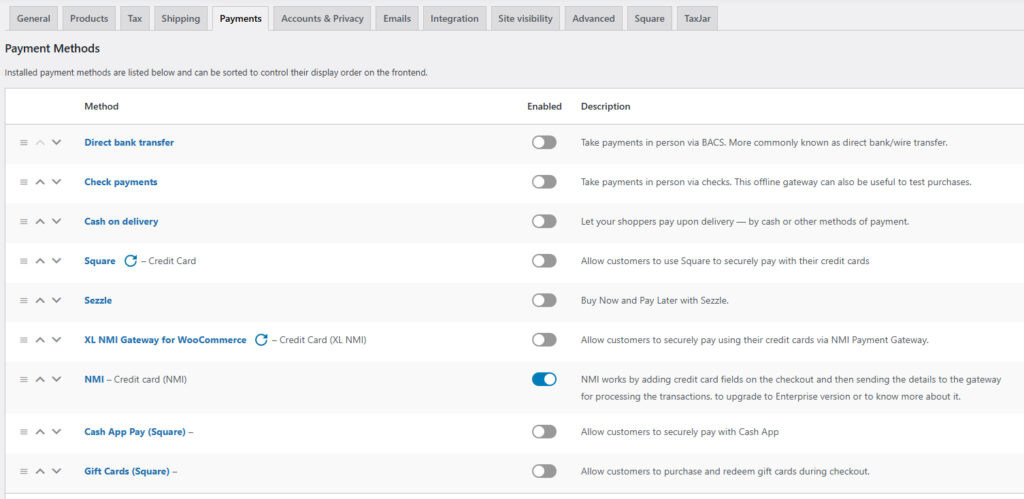
Shipping That Actually Works
The shipping calculator lets you set up zones, calculate rates by weight or price, and integrate with major carriers like UPS, FedEx, and USPS. Real-time shipping rates eliminate the guesswork and reduce cart abandonment.
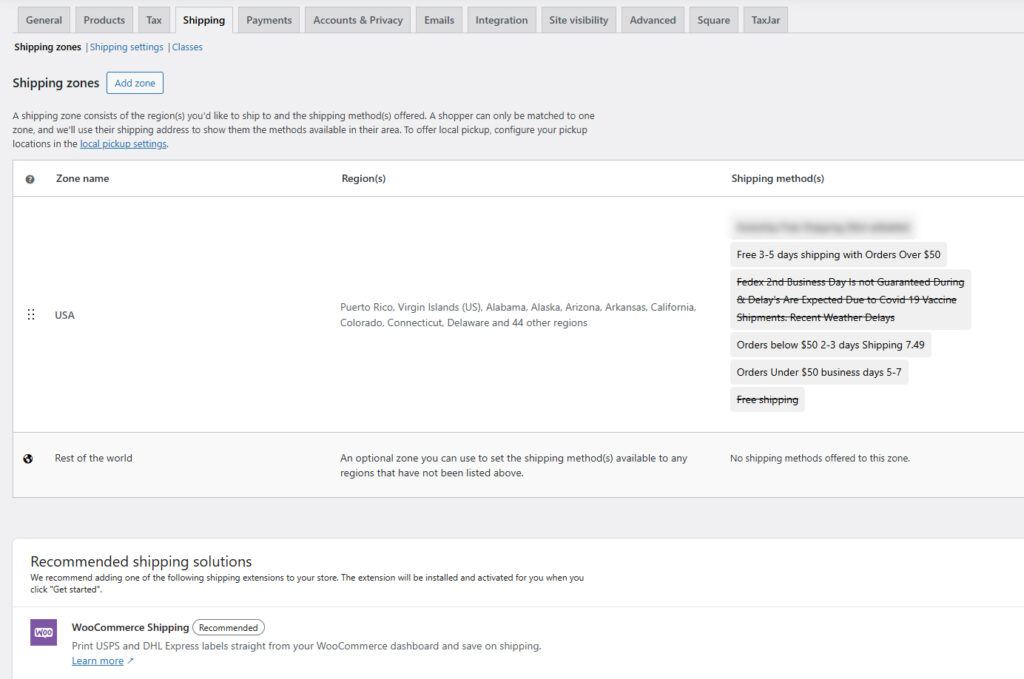
Customer Management Tools
Customer accounts, order history, and automated email notifications keep your buyers engaged. The system tracks customer lifetime value and purchase patterns – data that’s gold for small businesses trying to understand their market.
Analytics and Reporting
Built-in sales reports show you what’s working and what isn’t. Integration with Google Analytics provides deeper insights into customer behavior and traffic sources. You’ll know exactly where your best customers come from.
Industry data shows that 67% of small businesses report increased sales within six months of launching WooCommerce stores. The platform’s flexibility allows businesses to optimize continuously.
Setting Up Your WooCommerce Online Store – Step by Step
Getting your WooCommerce online store small business running doesn’t require a computer science degree, but there are some technical requirements you need to nail down first. For a more comprehensive walkthrough of the entire setup process, check out our detailed WooCommerce setup guide for small businesses.
Technical Prerequisites
Your hosting needs to support PHP 7.4 or higher, MySQL 5.6 or newer, and you absolutely must have an SSL certificate. Don’t cheap out on hosting – I’ve seen too many stores crash during peak traffic because someone chose a $3/month host.
Installation Process
Download WooCommerce directly from the WordPress plugin repository, activate it, and run the setup wizard. The wizard walks you through store location, currency, payment methods, shipping zones, and tax settings. Takes about 15 minutes if you have your business details ready.
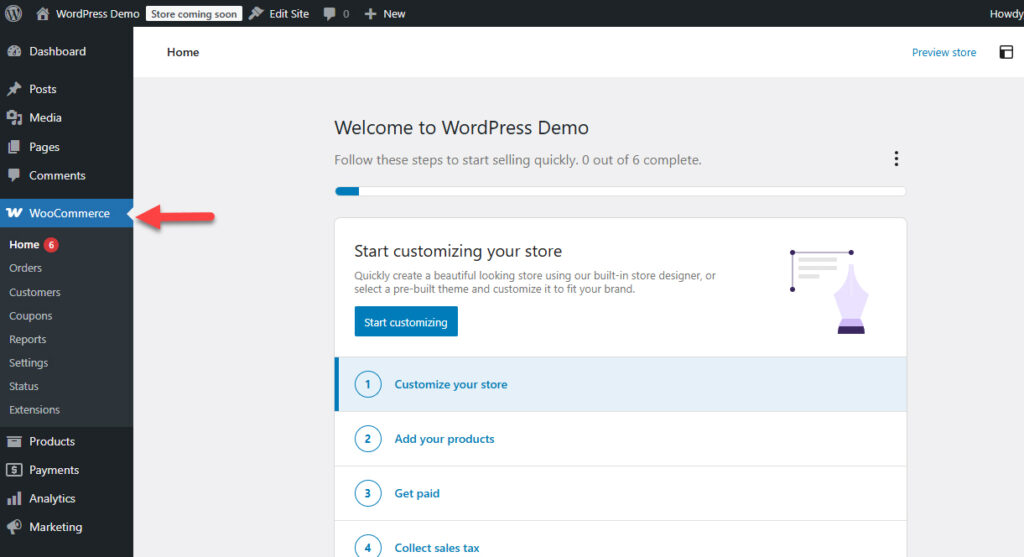
Theme Selection and Store Configuration
Storefront is the official WooCommerce theme and it’s free. It’s also boring. Consider investing in a premium theme designed specifically for your industry. Create essential pages: shop, cart, checkout, my account, privacy policy, and terms & conditions.
Product Setup Strategy
Start with 5-10 products to test everything works properly. Add high-quality images, detailed descriptions, accurate pricing, and inventory settings. If you need to set up products with multiple options like sizes, colors, or configurations, our comprehensive guide on WooCommerce variable products setup will walk you through the entire process. Don’t launch with an empty store – it looks unprofessional.
Testing Before Launch
Complete several test transactions using different payment methods. Check that email notifications work correctly. Test on mobile devices. I can’t stress this enough – test everything twice before going live.
Growth-Focused WooCommerce Features and Extensions
The real power of a WordPress ecommerce platform small business solution lies in its extensibility. WooCommerce’s ecosystem includes thousands of plugins designed specifically for growth.
SEO Optimization Built-In
WooCommerce generates SEO-friendly URLs automatically, includes meta description fields for products, and adds schema markup for rich snippets. Your products show up in Google Shopping without additional configuration.
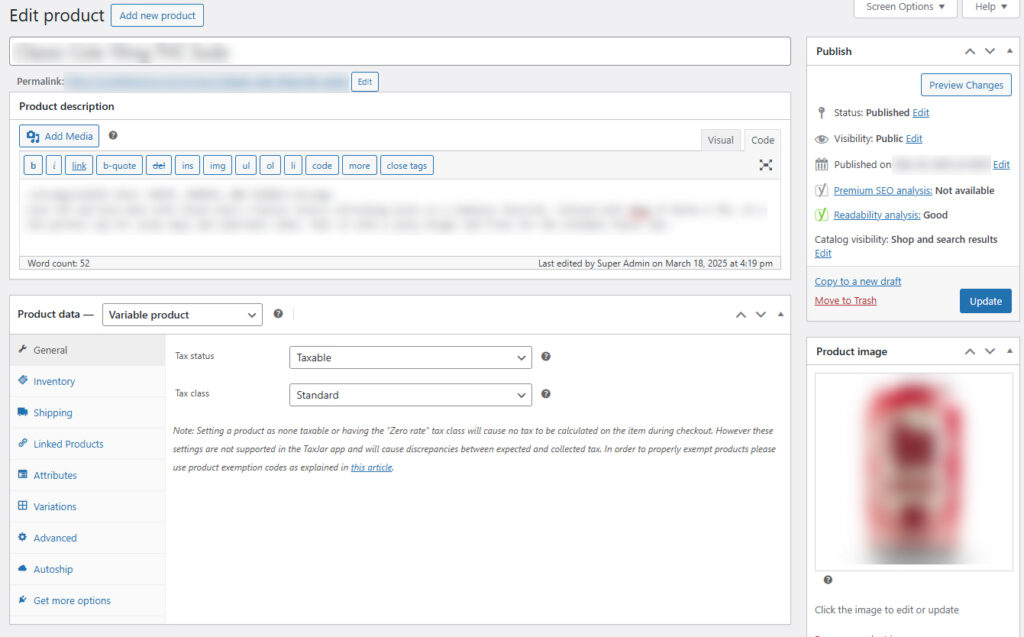
Marketing Tools That Convert
Create discount coupons, set up email marketing integrations with Mailchimp or Constant Contact, and recover abandoned carts automatically. Studies show that properly optimized WooCommerce stores see an average 23% increase in conversions.
Social Media Integration
Connect your store to Facebook Shop, Instagram Shopping, and add social sharing buttons. Social commerce is exploding, and WooCommerce makes it easy to sell where your customers spend their time.
Performance and Analytics Extensions
WooCommerce-specific caching plugins, image optimization tools, and detailed analytics extensions turn your store into a conversion machine. Google Analytics Enhanced Ecommerce tracking shows exactly which products and marketing channels drive revenue.
Cost Analysis – WooCommerce vs Competitors
Let’s talk real numbers because this is where small business ecommerce WordPress solutions really shine. I’ve run the calculations for different scenarios, and the savings are substantial.
| Platform | Monthly Fee | Transaction Fee | Annual Cost ($10K Revenue) | Annual Cost ($50K Revenue) |
|---|---|---|---|---|
| WooCommerce | $0 | 0% | $200-500* | $200-500* |
| Shopify Basic | $29 | 2.9% + 30¢ | $988 | $2,248 |
| BigCommerce | $39 | 2.9% + 30¢ | $1,108 | $2,368 |
| Square Online | $0-72 | 2.9% + 30¢ | $640 | $1,900 |
*WooCommerce costs include hosting, premium theme, and essential plugins
The data shows that small businesses save an average of $2,400 annually by choosing WooCommerce over hosted alternatives. That’s significant money you can reinvest in growth.
Hidden Costs to Consider
Premium themes run $50-200, essential plugins might cost $0-300 annually, and quality hosting ranges from $10-50 monthly. But even with these costs, you’re still saving thousands compared to transaction-based platforms.
Integration Capabilities for Small Business Operations
Running a small business means juggling multiple systems, and WooCommerce business solutions excel at playing nicely with other tools.
Accounting Software Connections
QuickBooks, Xero, and FreshBooks integrations automate bookkeeping by syncing orders, customers, and inventory data. No more manual data entry or reconciliation headaches.
CRM System Integration
HubSpot, Salesforce, and Pipedrive connections ensure your sales team has complete customer histories. When someone calls about an order, your team has their purchase history instantly.
Email Marketing Automation
Mailchimp, Constant Contact, and AWeber integrations trigger automated campaigns based on purchase behavior. New customer welcome series, abandoned cart recovery, and win-back campaigns run automatically.
Inventory Management Solutions
TradeGecko, Cin7, and inFlow handle advanced inventory needs across multiple channels. If you’re selling on Amazon, eBay, and your website simultaneously, these integrations prevent overselling.
Social Media and POS Systems
Facebook, Instagram, and Pinterest integrations enable social commerce. Square and SumUp POS systems sync online and offline sales for omnichannel retail experiences.
Security and Performance Optimization
Here’s something that keeps me up at night – 43% of cyberattacks target small businesses. Your WooCommerce online store small business needs bulletproof security from day one.
Security Essentials You Can’t Skip
SSL certificates are non-negotiable. Two-factor authentication protects admin access. Regular automated backups stored offsite prevent data loss disasters. Firewall protection blocks malicious traffic before it reaches your site.
Performance Optimization Strategies
Caching plugins like WP Rocket or W3 Total Cache dramatically improve loading speeds. CDN setup through Cloudflare distributes content globally. Image compression reduces file sizes without quality loss.
Database and Monitoring
Regular database cleanup prevents bloat. Query optimization and proper indexing keep everything running smoothly. Uptime monitoring alerts you immediately if something breaks.
Update Management Process
WordPress core, WooCommerce, and plugin updates need scheduled maintenance. Automated backups before updates prevent disasters. Security scanning detects vulnerabilities early.
Common Mistakes and How to Avoid Them
I’ve consulted with hundreds of small businesses, and these mistakes come up repeatedly. Learning from others’ errors saves time and money.
Choosing Cheap Hosting
$3/month hosting seems attractive until your site crashes during Black Friday. Invest in quality hosting with WooCommerce-specific optimization. Recommended providers include SiteGround, WP Engine, or Kinsta.
Ignoring Mobile Optimization
Mobile commerce accounts for over 50% of online sales. Your WordPress ecommerce platform small business must look perfect on smartphones. Test checkout processes on multiple devices regularly.
Poor Product Photography
Blurry, poorly lit photos kill conversions instantly. Invest in professional photography or learn proper lighting techniques. High-quality images increase conversion rates by 30-40%.
Inadequate Product Descriptions
Generic descriptions copied from manufacturers hurt SEO and conversions. Write detailed, benefit-focused descriptions that answer customer questions. Include sizing charts, materials, and care instructions.
Neglecting Page Speed
Slow loading pages increase bounce rates and hurt search rankings. Optimize images, use caching, and choose fast hosting. Google considers page speed a ranking factor.
Insufficient Security Measures
Basic WordPress installations are vulnerable. Install security plugins, use strong passwords, and keep everything updated. One hack can destroy months of hard work.
Scaling and Future-Proofing Your WooCommerce Store
Growth brings new challenges, but WooCommerce for small business growth solutions scale beautifully with proper planning.
Performance Scaling Strategies
Server upgrades, CDN implementation, and database optimization handle increased traffic. Advanced caching strategies and image optimization maintain speed as your catalog grows.
Feature Expansion Options
Advanced plugins enable subscriptions, memberships, bookings, and multi-vendor marketplaces. Your store can evolve into whatever your business needs without platform limitations.
International Growth Capabilities
Multi-currency support and multi-language capabilities open global markets. International shipping integrations and tax calculation handle complex compliance requirements.
Team Management and Automation
User roles and permissions control access as your team grows. Workflow automation reduces manual tasks. API integrations connect with enterprise tools as you scale.
Advanced Analytics and Business Intelligence
Custom reporting, predictive analytics, and business intelligence integration provide insights for data-driven decisions. WooCommerce handles stores with 100,000+ products efficiently with proper optimization.
Conclusion
WooCommerce for small business growth isn’t just another ecommerce platform – it’s a complete business transformation tool that puts you in control of your online destiny. The cost-effectiveness, flexibility, and scalability make it the obvious choice for small businesses serious about online growth.
The numbers speak for themselves: zero transaction fees, unlimited customization options, and comprehensive small business ecommerce WordPress capabilities that grow with your business. You’re not just saving money – you’re investing in a platform that scales without artificial limitations or escalating costs.
Your next step is simple: assess your current needs, choose quality hosting, and start planning your store structure. The sooner you make the switch to WordPress ecommerce platform small business solutions, the sooner you’ll start seeing the benefits in your bottom line. Stop paying monthly fees that eat into your profits and start building something you actually own.
Frequently Asked Questions
How much does it cost to start a WooCommerce store for small business?
WooCommerce itself is free, but you’ll need WordPress hosting ($10-50/month), domain ($10-15/year), and potentially premium themes/plugins ($0-500 initially). Total startup cost typically ranges from $200-1000.
Can WooCommerce handle high traffic and large product catalogs?
Yes, with proper hosting and optimization, WooCommerce can handle thousands of products and significant traffic volumes. Many enterprise-level stores use WooCommerce successfully.
Is WooCommerce better than Shopify for small businesses?
WooCommerce offers more flexibility and lower long-term costs, while Shopify provides easier setup. WooCommerce is typically better for businesses wanting complete control and customization.
Do I need technical skills to manage a WooCommerce store?
Basic WordPress knowledge is helpful, but WooCommerce’s user-friendly interface makes it manageable for non-technical users. Many tasks can be handled through the dashboard without coding.
How long does it take to set up a WooCommerce store?
A basic store can be set up in 1-2 days, while a fully customized store with advanced features may take 1-4 weeks depending on complexity and customization requirements.
Can I migrate from another platform to WooCommerce?
Yes, migration tools and services are available for most major platforms including Shopify, Magento, and BigCommerce, typically preserving products, customers, and order history.

